Manage application access for reviewers and end-users
Who can use this feature?
Application Admins and others with the apps:share permission to your app can share the application with others on your team. Learn more about resource roles
Once your Application is built, you're ready to start sharing it with others.
- Get feedback from your QA and product team on changes before the app is deployed by granting access to preview deployments
- Share your live app with others on your team
- Make you app public to share your app with external users
Grant access to preview deployments
To give users access to Commit Previews and Branch Previews, assign them a role that has apps:preview permission. This permission is included in app Admin and Developer roles. It can also be added to a custom role you assign to users. Learn more about Managing access to resources
Grant your team access to your live app
To give users access to your live application, assign them a role that has apps:view permission. This permission is included in app Admin, Developer, and End-User roles. It can also be added to a custom role you assign to users. Learn more about Managing access to resources
Sharing your live app with external users
Superblocks applications can be shared with anyone with a link to the application. When you make an application public and share it with external users, they won't need to sign in to Superblocks to view it and won't be added to your Superblocks team.
To make an Superblocks application public:
- From the Application editor, find and click the Share button in the upper right corner of the page
- Click on the tab for Share publicly
- Enable a public sharing link by toggling on public sharing
- Click Copy link and send the public link to your users
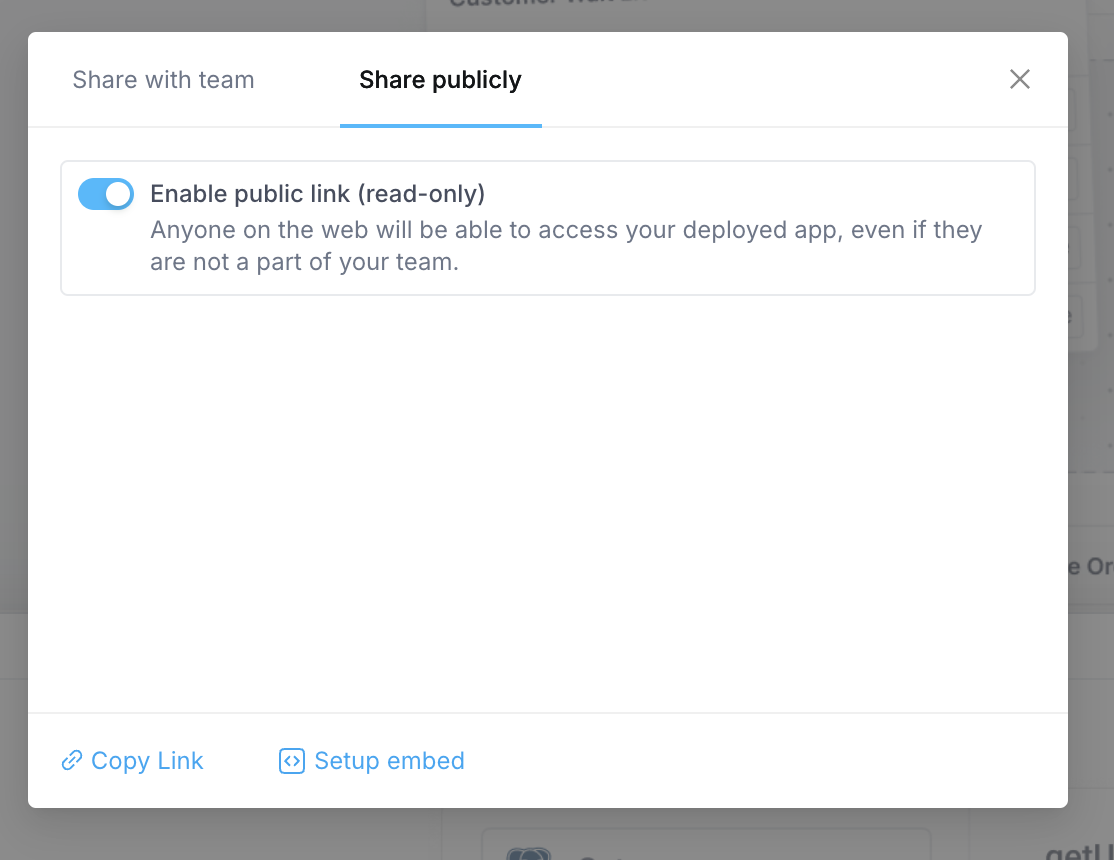
Org Owners, Admins, Application Admins and users with apps:manage_visibility permission can make apps public. Learn more about Role-based access control in Superblocks
Limitations of public applications
Public app users are unauthenticated users of Superblocks. Because these users do not have a Superblocks user account, the following limitations apply to public apps:
- APIs cannot be executed using On-Premise Agents
- Integrations used in the app cannot use the following authorization methods:
- Backend APIs cannot enforce API authorization checks