Control Blocks
Control Blocks make it easy to control how an API behaves, with all the power you’d expect from custom code but in an easy to use drag and drop interface.
With Control Blocks, you can:
- Conditionally run different branches of logic
- Loop over items and run many steps for each item
- Run many steps in parallel
- Handle errors gracefully
- Stream data in real time
To use Control Blocks, select the Control Blocks tab when adding any step in Application backend APIs, Workflows, or Scheduled Jobs.
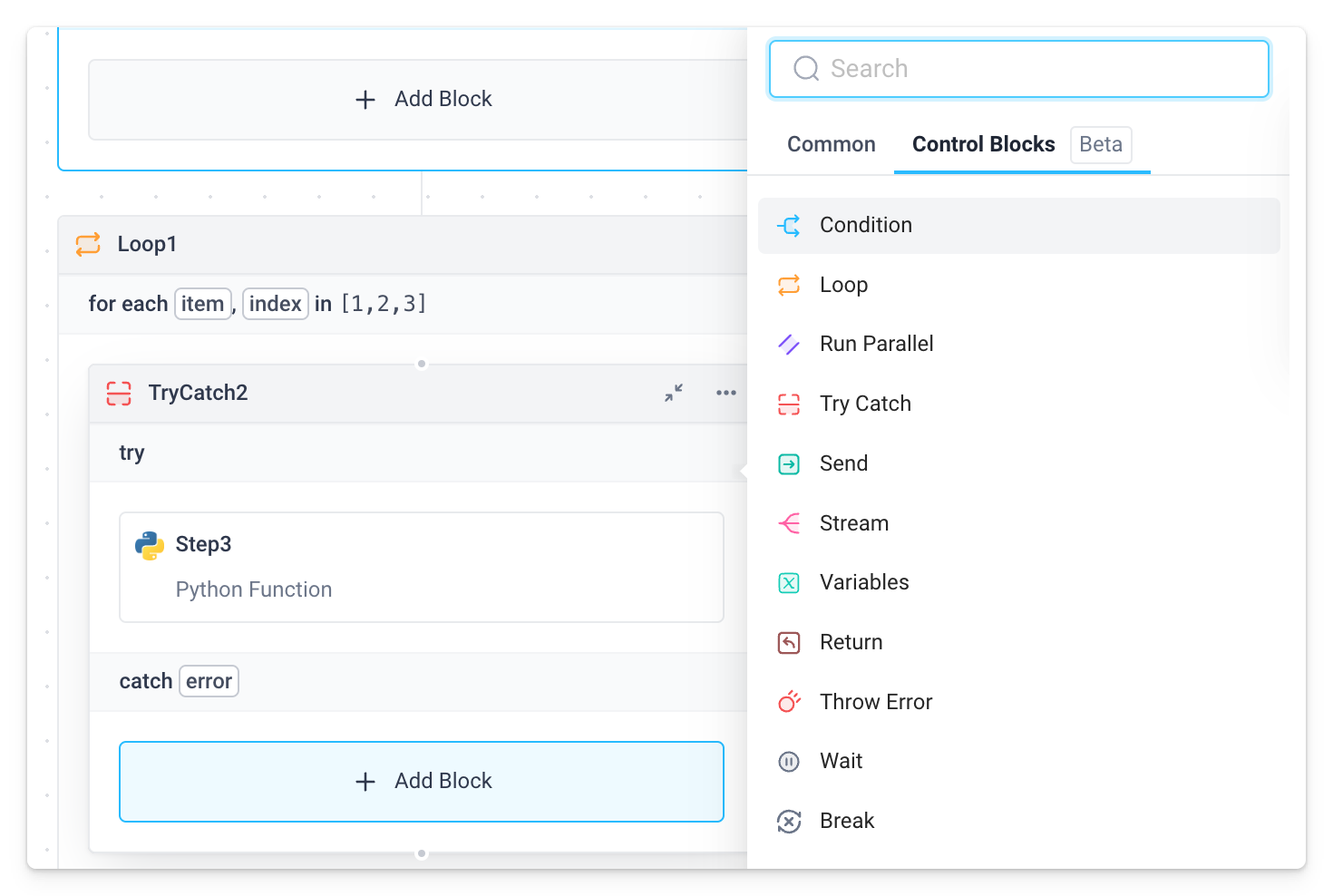
Learn more on how to use each of the different Control Blocks below.