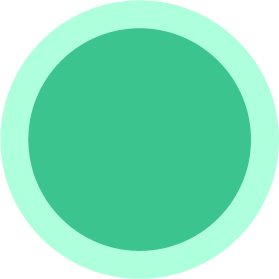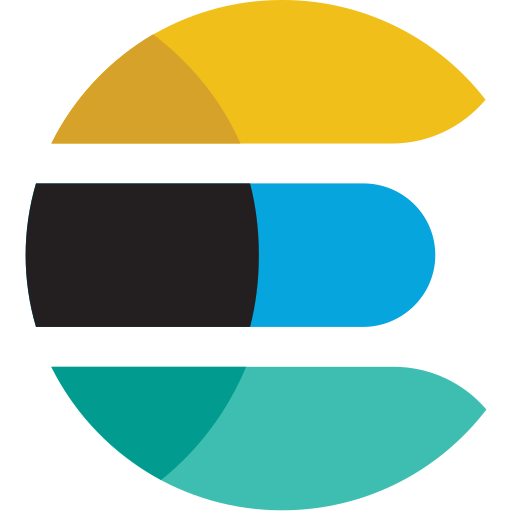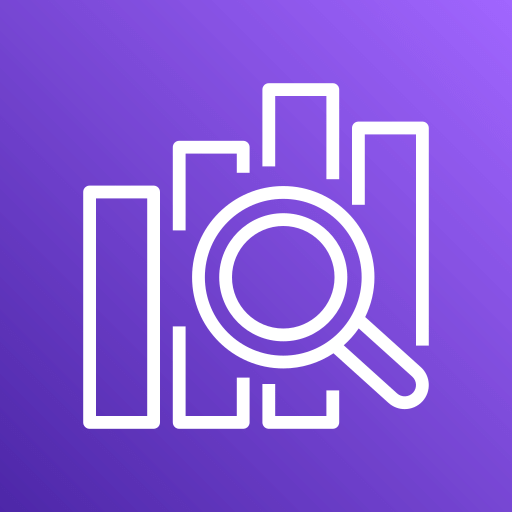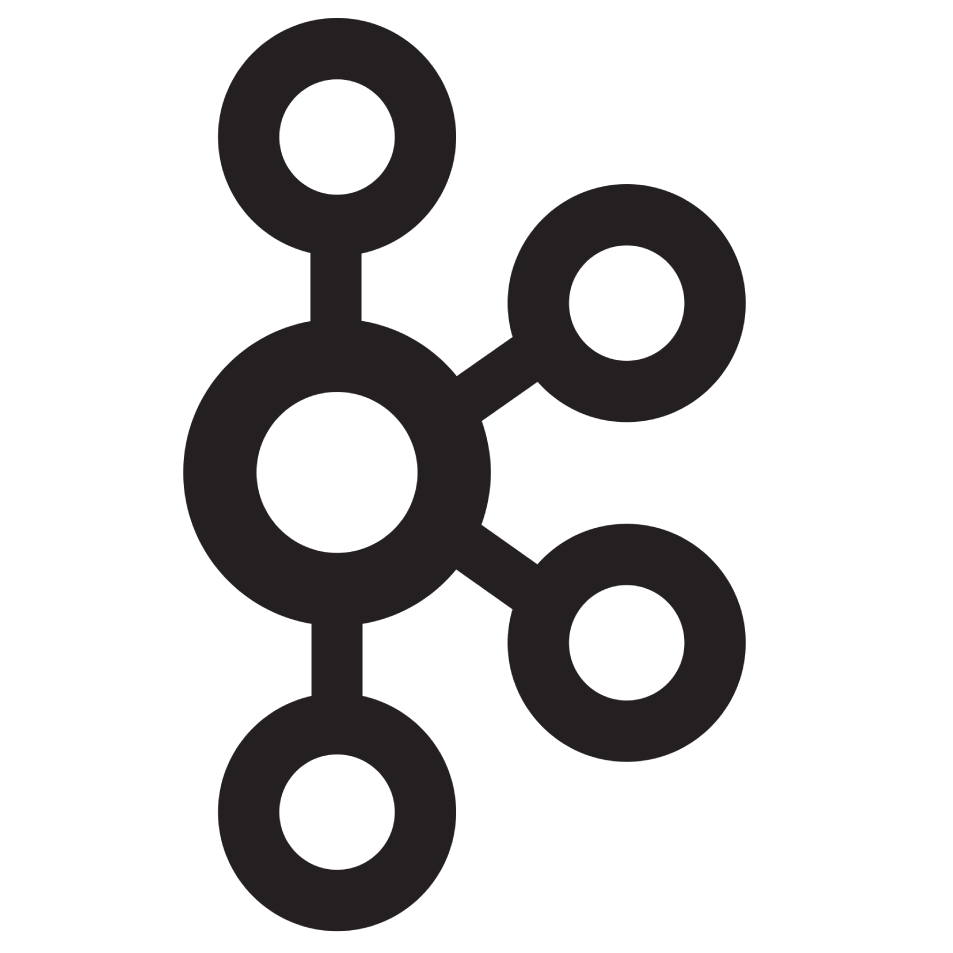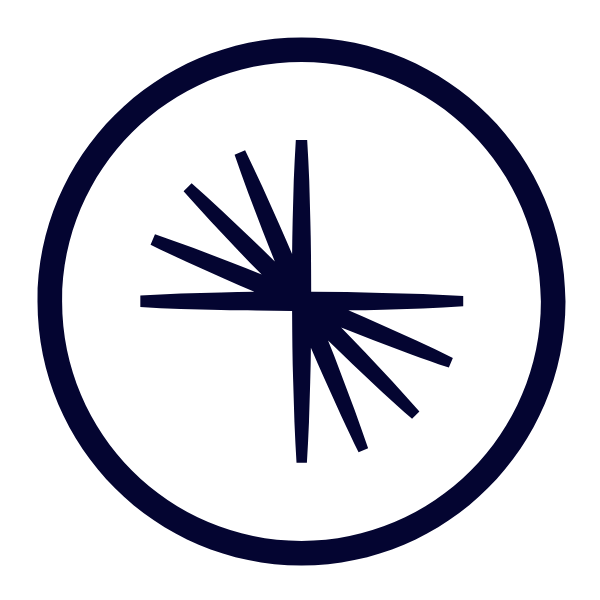Send logs from Superblocks to AWS OpenSearch
To send Superblocks logs to AWS OpenSearch, you will need:- An AWS OpenSearch Service domain configured
- A pipeline configured to ingest data into your domain
- An IAM user with the proper ingest role attached to it
Set up Observability in Superblocks
- Log in to Superblocks
- Navigate to Organization Settings → Observability
- Click the AWS OpenSearch tile
- Provide the following settings:
| Setting | Description |
|---|---|
| Host | Host of your pipeline or serverless collection endpoint. |
| Port | Host of the collection endpoint. |
| Username | Username of the IAM user with the configured ingest role. |
| Password | Password of the IAM user with the configured ingest role. |
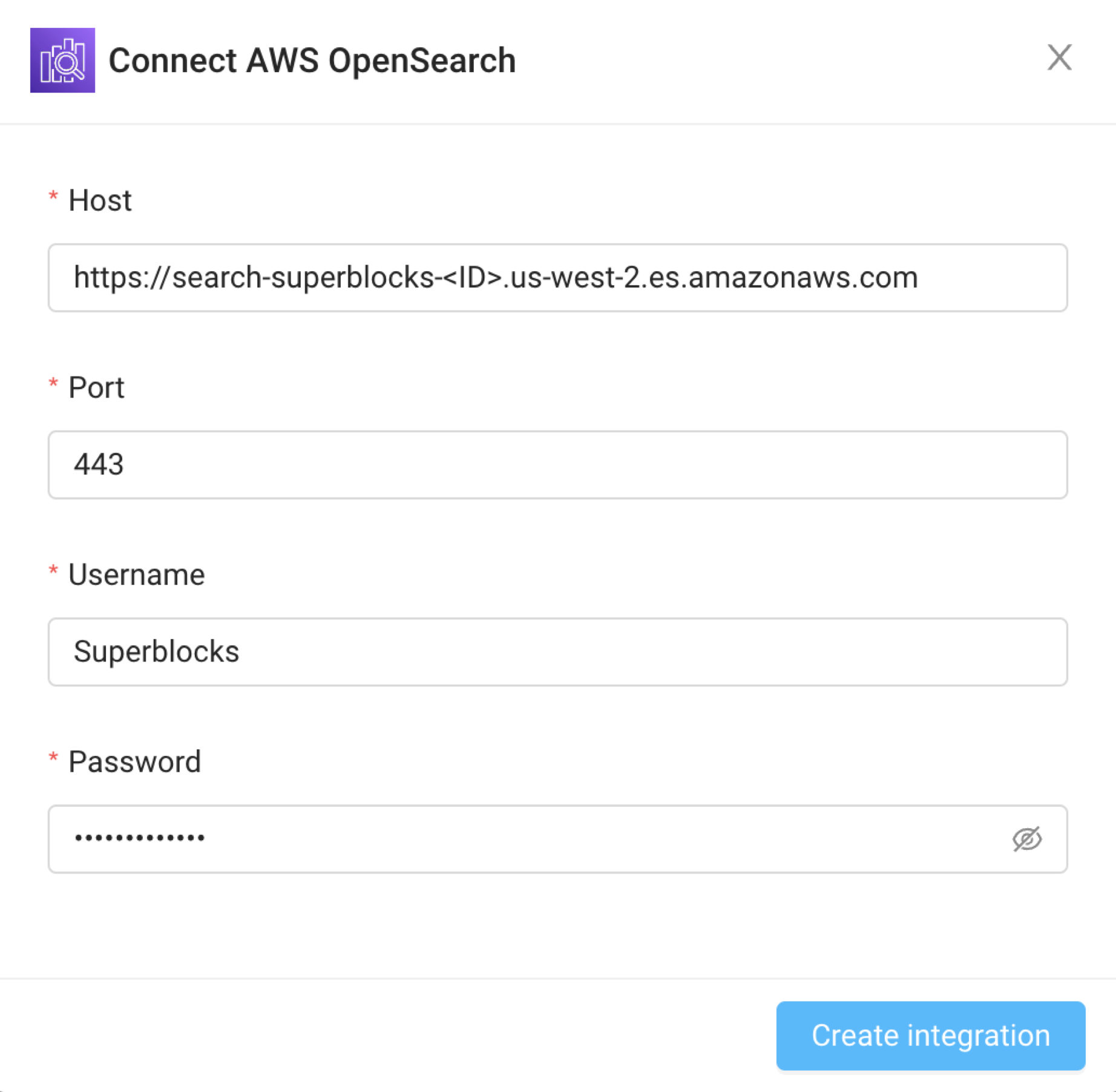
- Click Create