Who can use this feature?
Organization Owners, Admins, Developers and others with the
Organization Owners, Admins, Developers and others with the
logs:read permission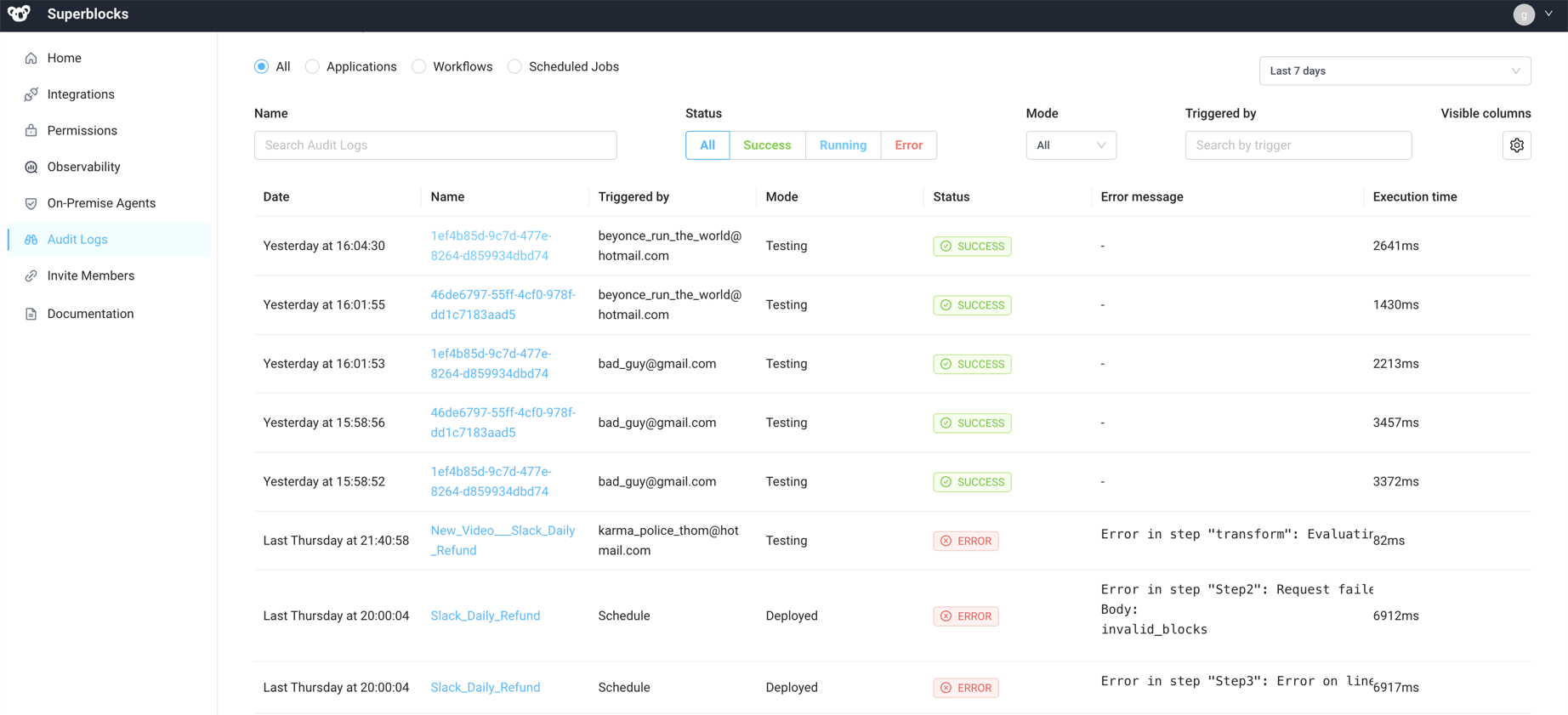
<APP_NAME> → <API_NAME>. For example:
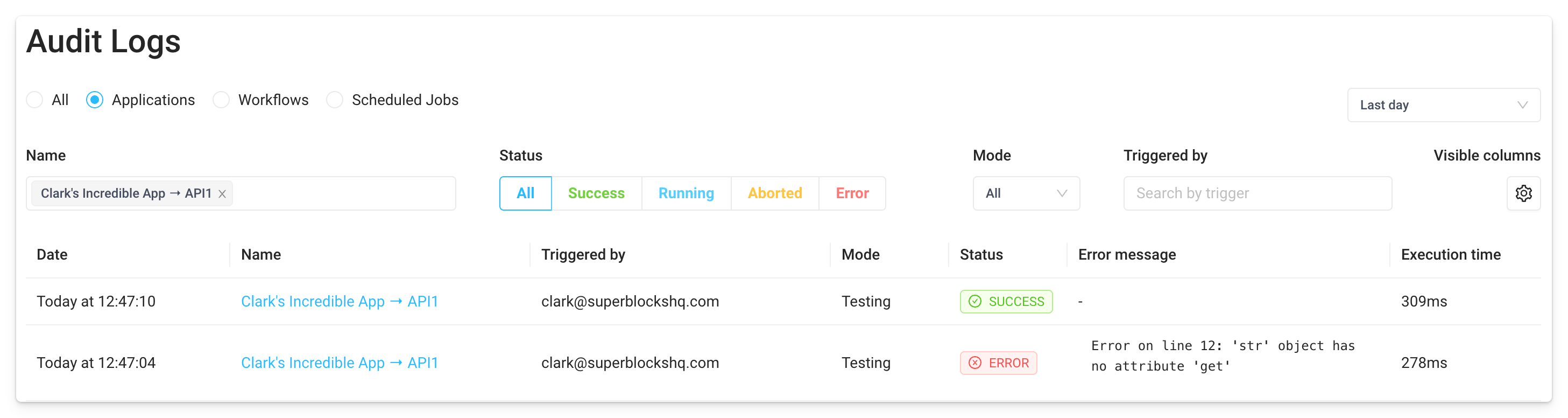
Audit log fields
| Field | Description |
|---|---|
| Date | The timestamp when the user action occurred. |
| Name | The name of the Application, Workflow, or Scheduled job that is linked to the user action. This is a clickable link for easy navigation. This field is searchable. |
| Triggered by | The instance that triggered the user action. |
| Mode | The mode of the instance, can be deployed or testing. |
| Status | The status of the event, can be success, running, or error. |
| Error message | Any errors thrown during a run of an API will appear here. |
| Execution time | The amount of time the API request took to run. |

