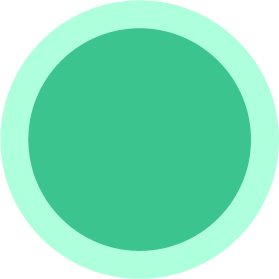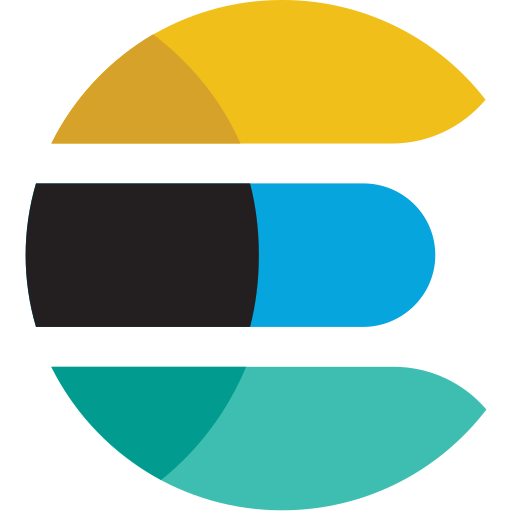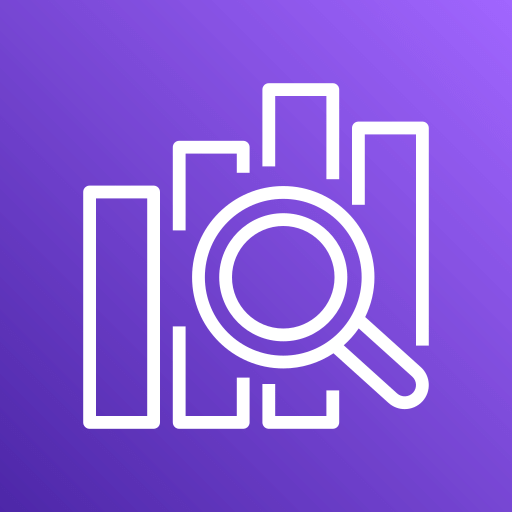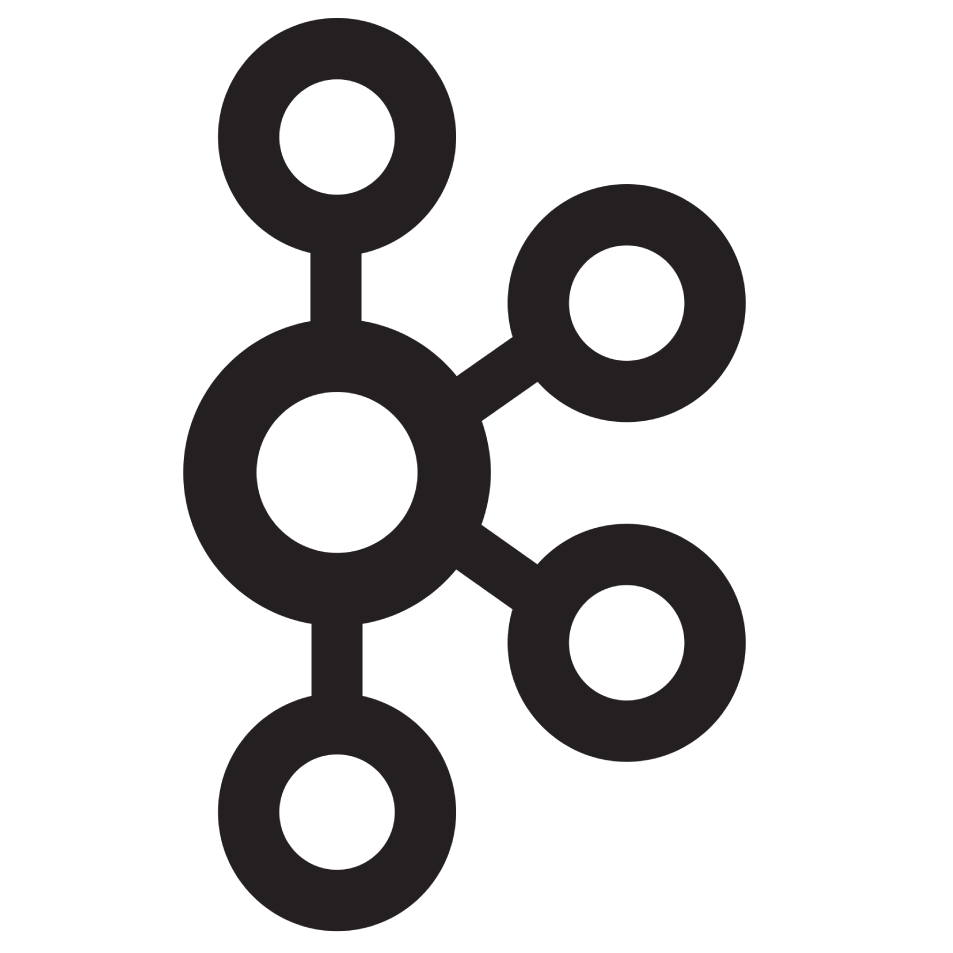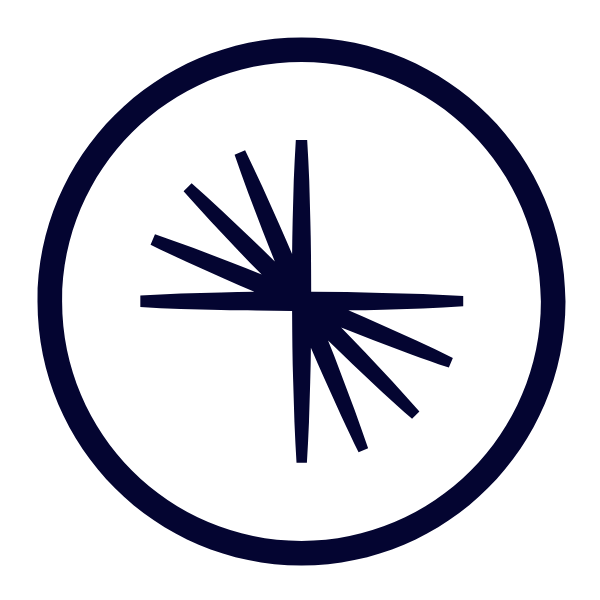Send logs from Superblocks to Kafka
To send Superblocks logs to Kafka, you will need:- A Kafka cluster with a topic where you want to receive logs
- (Optional) If using Superblocks Cloud, add Superblocks’s IPs to your allowlist.
Set up Observability in Superblocks
- Log in to Superblocks
- Navigate to Organization Settings → Observability
- Click the Kafka tile
- Provide the following settings:
| Setting | Description |
|---|---|
| Bootstrap Server | The Kafka server to connect to in the format <HOST>:<PORT>. |
| Topic | Kafka topic to send logs to. |
| SASL Username/Password | Follow the format <USERNAME>:<PASSWORD>. A username and password that can authenticate with the Kafka server. This uses the SASL/PLAIN authentication mechanism. |
- Click Create