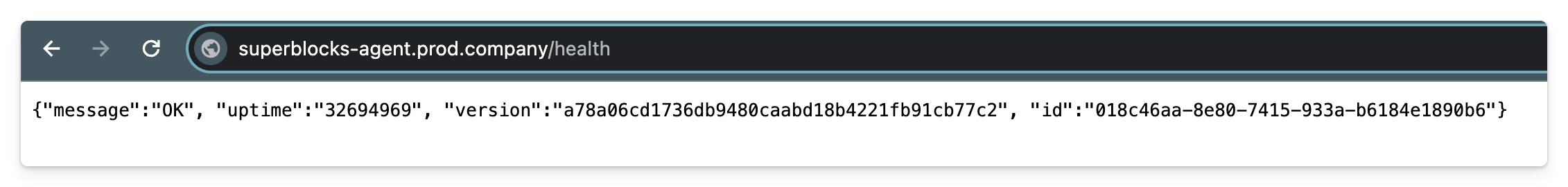The Superblocks data plane can be deployed on a virtual machine with Docker Compose. Note, this method is not as scalable as using container management services like AWS ECS Fargate or Google Cloud Run. If you use this method in production, we recommend deploying on a minimum of 3 instances.
Deploy
Follow the steps below to deploy the data plane on a virtual machine.Launch VM
Launch a virtual machine using Amazon Linux, Ubuntu, CentOS, or Debian. The instance should have at least 2 GiB of memory and 20 GiB of storage. Make sure the instance’s security group allows inbound traffic on HTTP port 80 and HTTPS port 443. Example below for an AWS EC2 instance.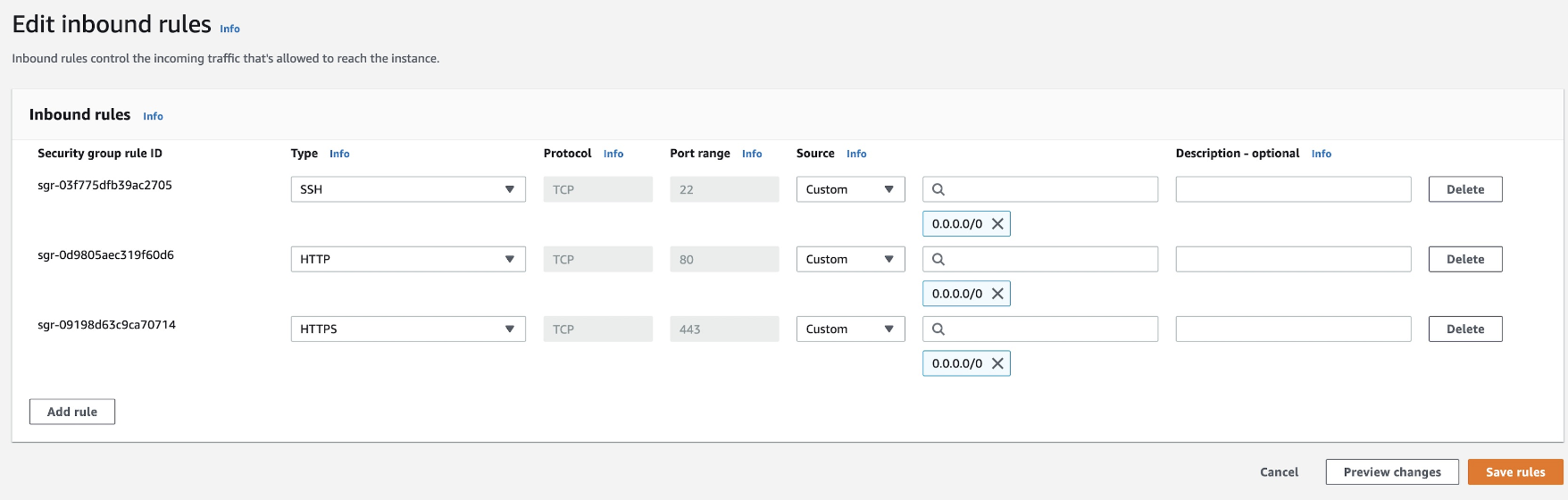
Create CNAME or A record
Next, create a CNAME or A record of a custom domain pointed to the IP address of the VM. This custom domain will be used in the agent configuration.Install agent
1. Download script on VMTo generate a
SUPERBLOCKS_AGENT_KEY, go to the Superblocks Setup Wizard.SUPERBLOCKS_AGENT_HOST_URL is the custom domain configured under prerequisites.
If you use the EU Superblocks instance, set
SUPERBLOCKS_AGENT_DATA_DOMAIN to eu.superblocks.com.https://YOUR.VALID.DOMAIN.COM/health.