Audit Logs
note
Who can use this feature?
Organization Owners, Admins, Developers and others with the logs:read permission
Search the logs of every user action in your internal Applications, Workflows, and Scheduled Jobs execution history. Use audit logs to quickly identify errors in your Applications, Workflows, and Scheduled Jobs. This is especially useful for Scheduled Jobs / Workflows which typically run in the background.
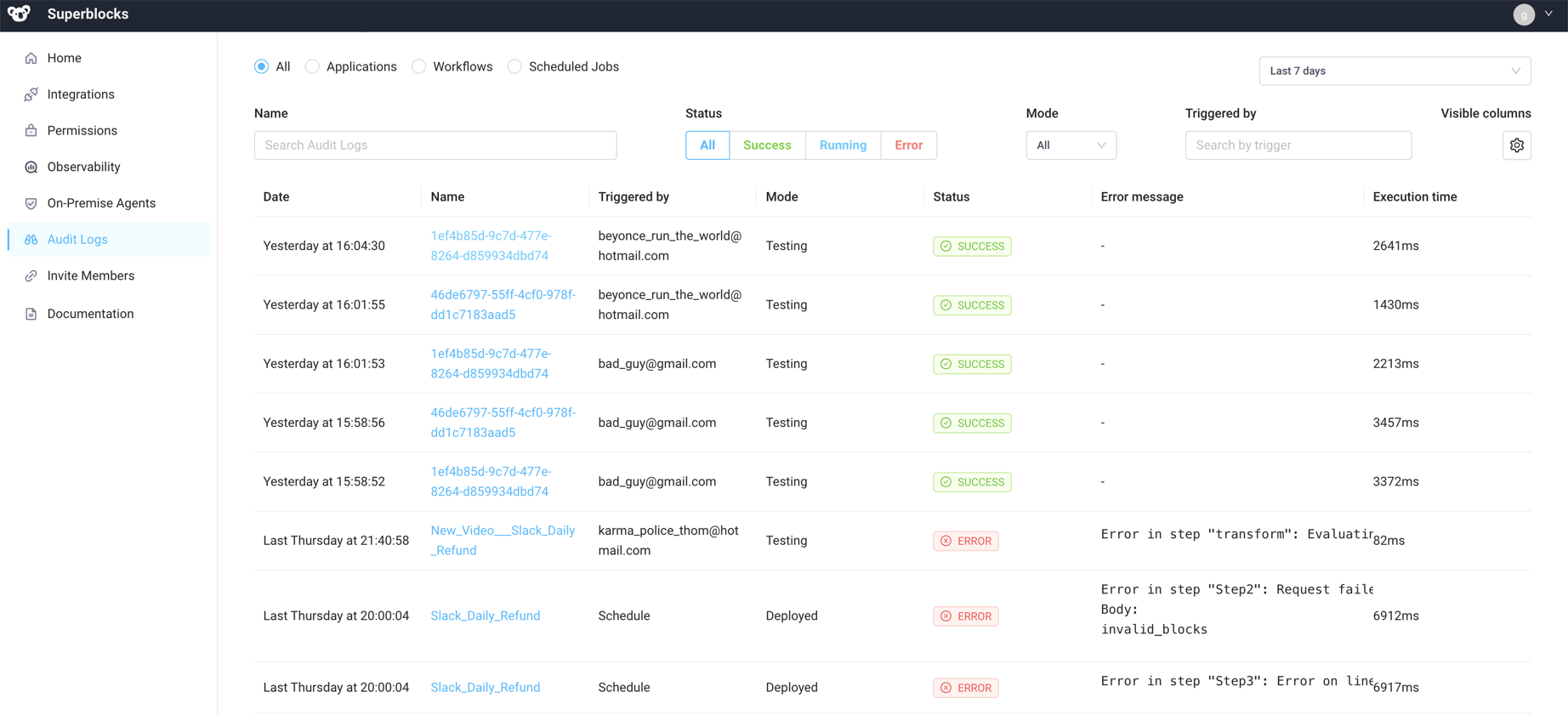
Logs generated by APIs within an Application are associated with the name <APP_NAME> → <API_NAME>. For example:
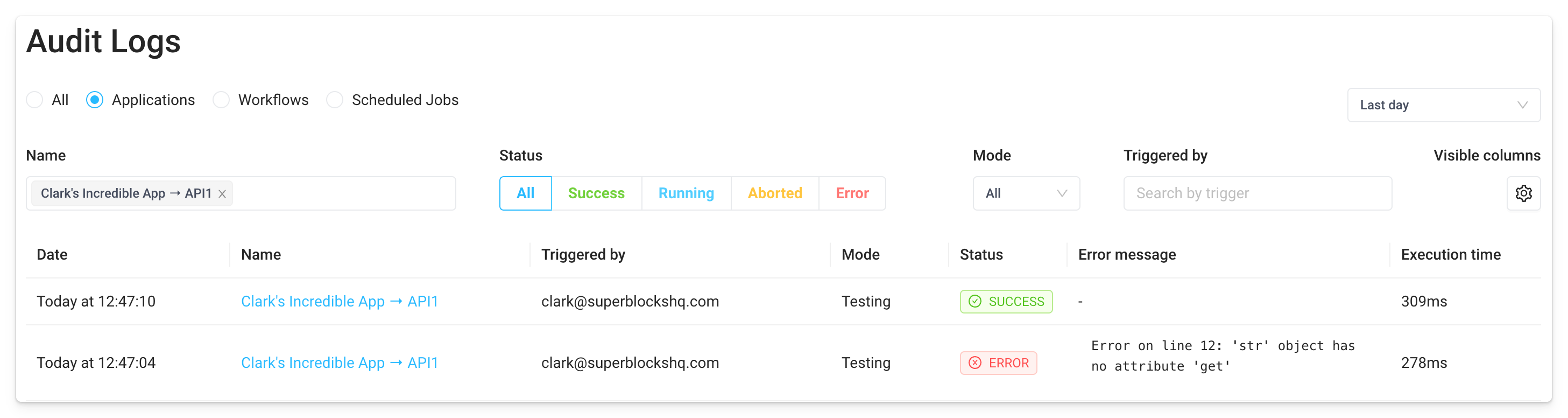
Audit log fields
Field | Description |
|---|---|
| Date | The timestamp when the user action occurred. |
| Name | The name of the Application, Workflow, or Scheduled job that is linked to the user action. This is a clickable link for easy navigation. This field is searchable. |
| Triggered by | The instance that triggered the user action. |
| Mode | The mode of the instance, can be deployed or testing. |
| Status | The status of the event, can be success, running, or error. |
| Error message | Any errors thrown during a run of an API will appear here. |
| Execution time | The amount of time the API request took to run. |