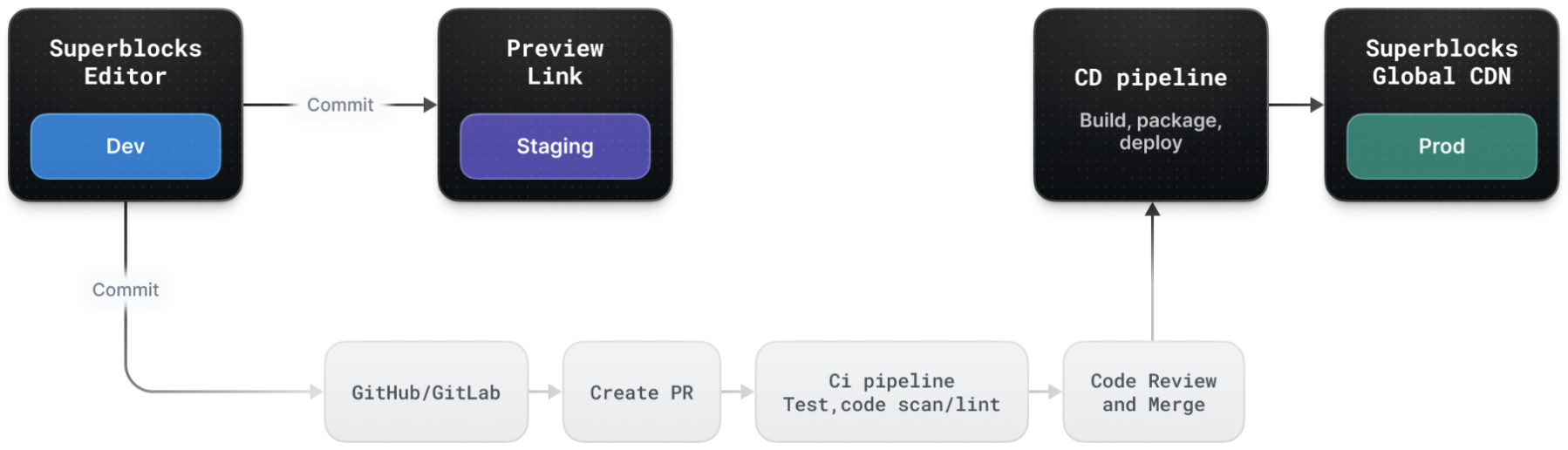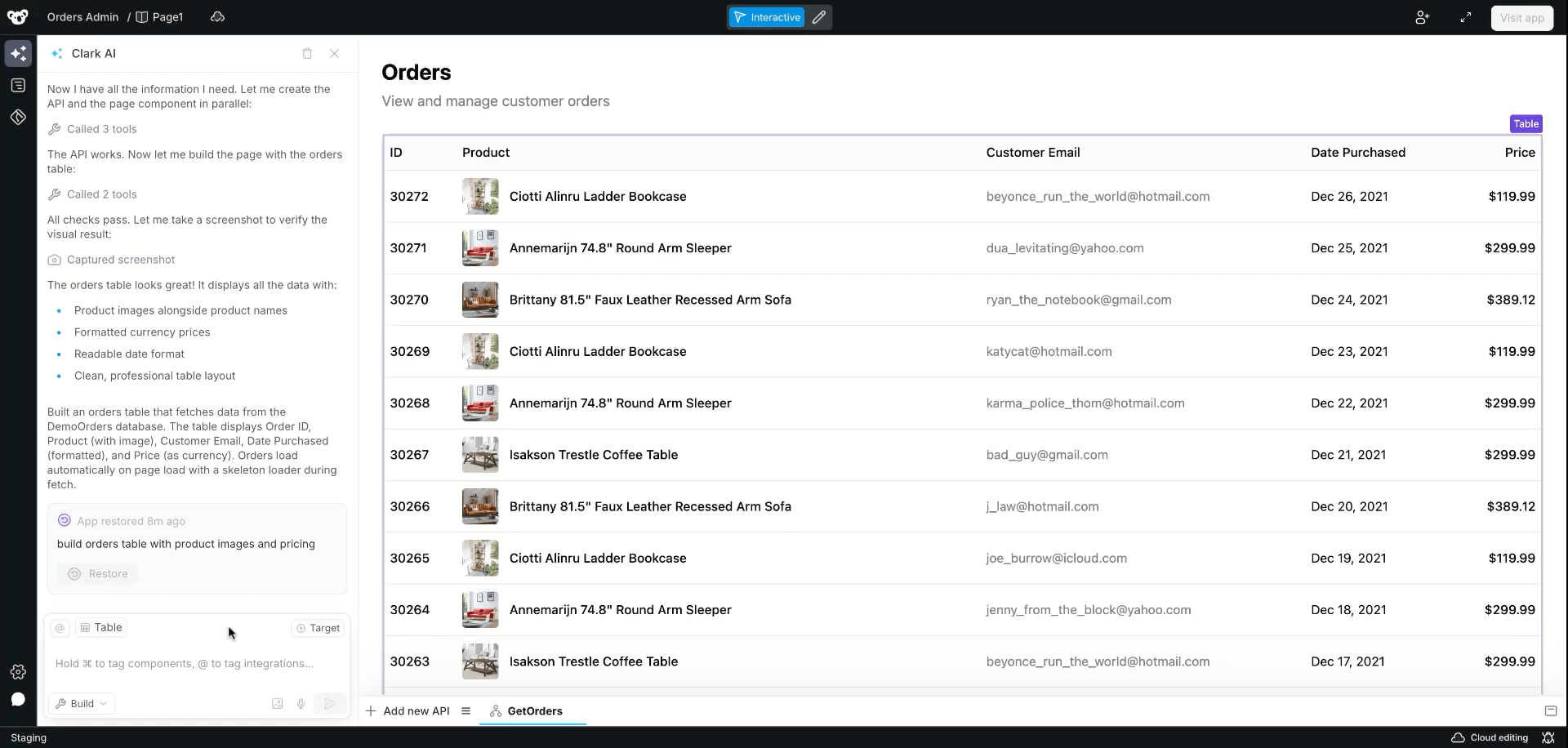
Key enterprise vibe coding capabilities
1. AI-assisted app building on private enterprise data
Clark operates within the builder’s existing permissions, allowing it to safely interact with connected systems such as Postgres, Salesforce, Snowflake, Databricks, and custom internal APIs. Clark can inspect schemas, read data, and generate summaries—enabling builders to confidently build applications without needing deep knowledge of the underlying data models.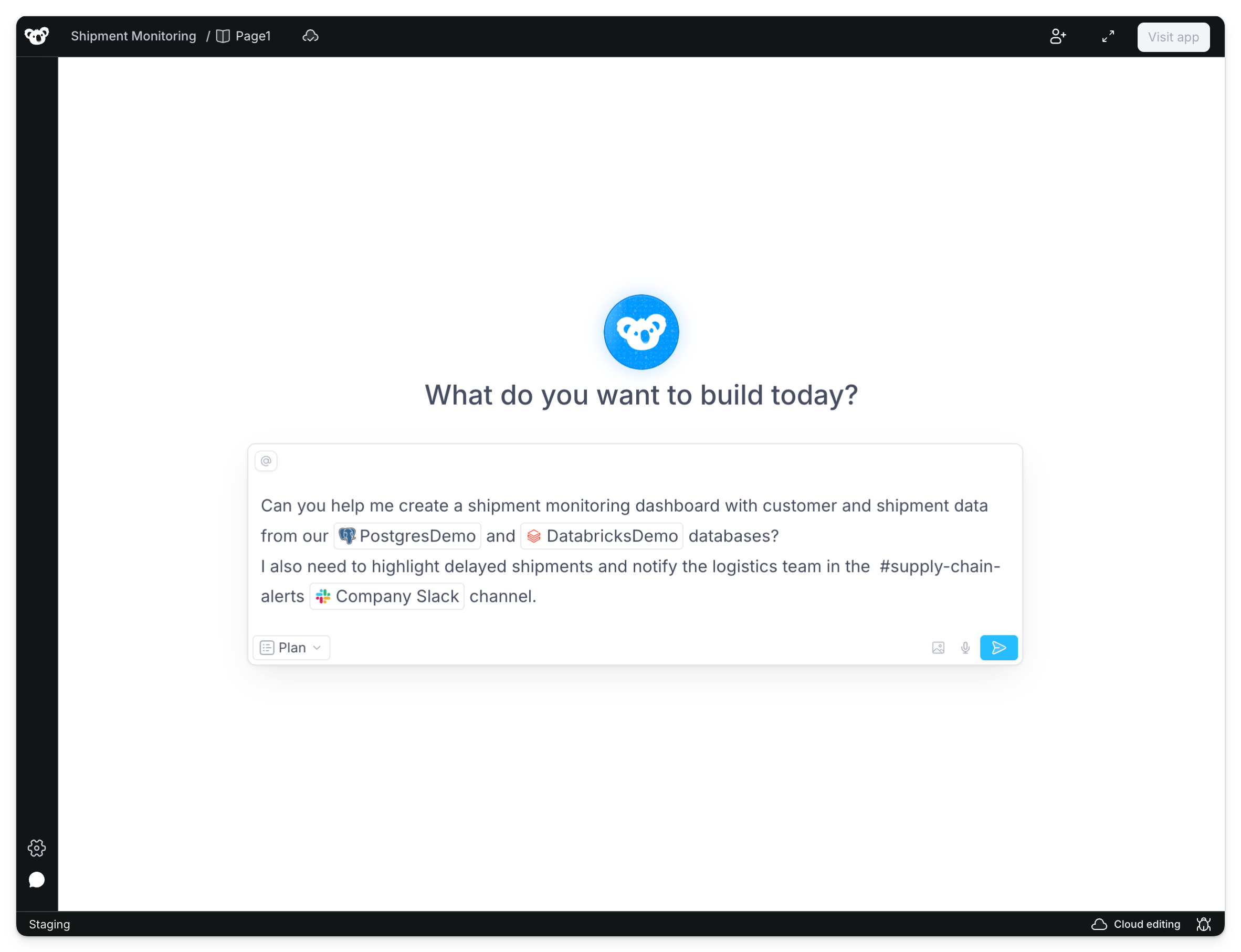
2. Centrally control permissions across hundreds of builders and applications
Admins centrally manage integrations and control access across development, staging, and production environments. Permissions can be enforced using roles from your SSO provider (such as Okta or Entra) or custom roles defined in Superblocks, and are consistently applied across all applications and integrations.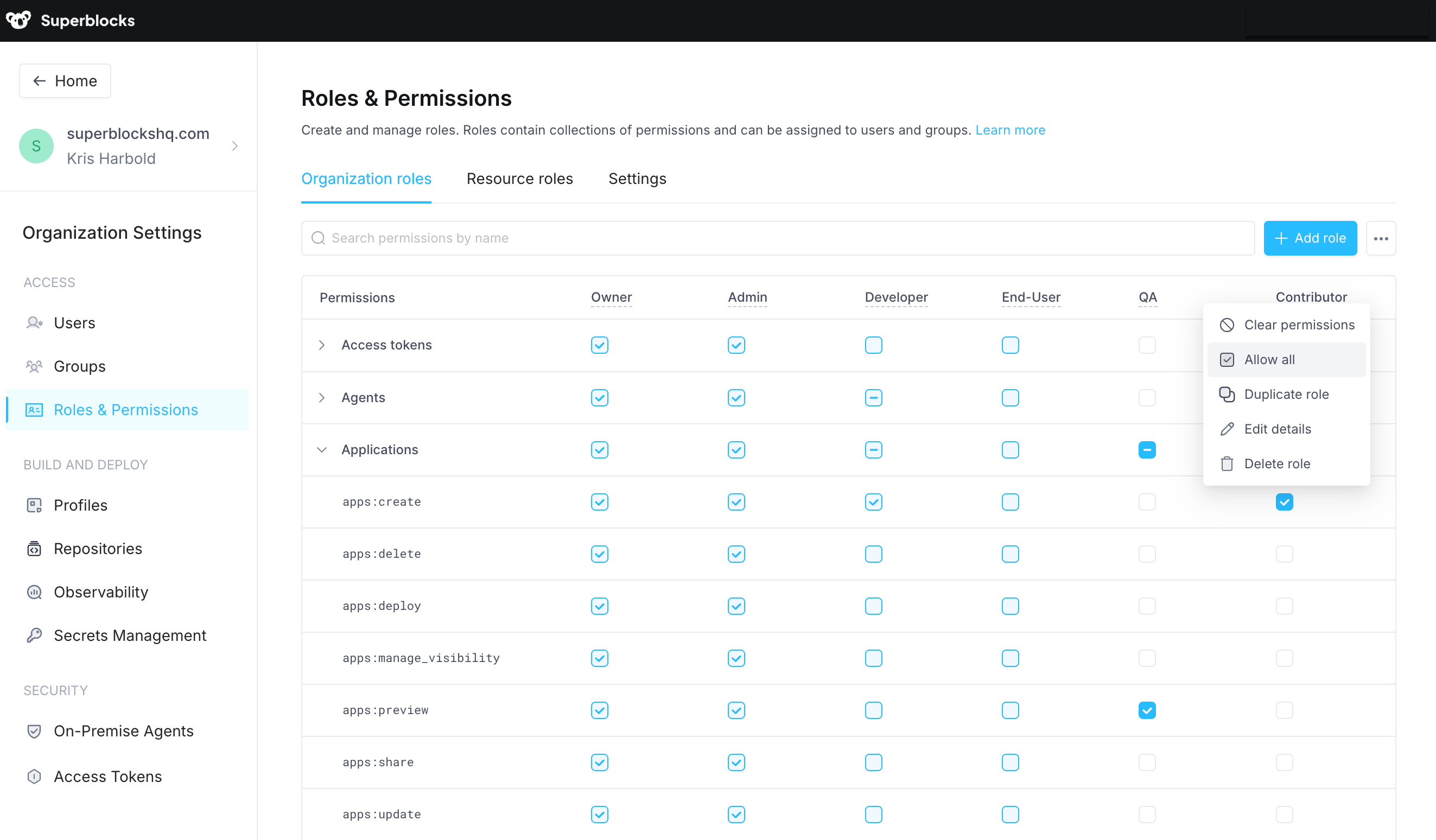
3. Integrate seamlessly with your existing Git, CI/CD, and SDLC
Superblocks applications integrate directly with your Git provider (GitHub, GitLab, Bitbucket, Azure DevOps), enabling teams to enforce code reviews, automated testing, and security scans before deploying to production.